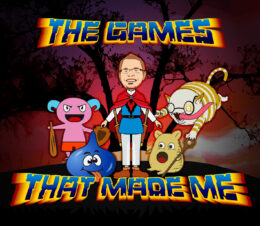“Transfer your system data completely, not piecemeal, before resetting your system to original factory settings.”
-Brendino
Have you ever convinced yourself you were 100% right about something? You believe you are such an expert that you can’t possibly be wrong. And so, in your ignorance, you end up doing something that royally messes you up later. This happened to me earlier this month and so, dear reader, to prevent the same thing from happening to you, please read on.
A New Switch OLED
Our story starts on a high note. In late March this year, I finally purchased a brand-new Nintendo Switch OLED system. I did this to upgrade my original Nintendo Switch model that I purchased way back in January 2018. I was greatly impressed by the larger OLED screen and the sleek new dock that came with the system.
I assumed I knew what I was doing when it came to transferring my saved data from the old system to the new. After all, I own four different Nintendo 3DS systems (gotta collect ’em all?) and had experience successfully transferring my Nintendo user data between these systems.
The Piecemeal Transfer Process
I decided early in the process to not completely transfer my entire user data from my old Switch to the new one. It seemed an unnecessarily long, laborious process. After all, I could simply re-install the games at a later date when I wanted to play them. I figured I would only transfer the save data from games I cared about as well as my photos (most of which were from Animal Crossing: New Horizons). Armed with a micro-SD card, I was able to easily move the entirety of my photo album to the new Switch. I was also able to easily transfer the save data of select games.
In retrospect, I should have begun to doubt my expertise when my Animal Crossing: New Horizons save data was not listed. But I did not worry because I remembered that every time I played the game, my save data was automatically backed up thanks to my Nintendo Switch Online membership.
Once the pictures and save data were transferred, I restored my old Switch console to its original factory settings. Thus, all installed games, save data, photos, & account information was gone from the old system. I eagerly put my old Switch console up for sale on eBay, and it sold within less than one hour of being listed. Excited at both the lightning-fast sale and quick infusion of cash, I packaged the original model Nintendo Switch carefully and shipped it to its new home.
My Missing Island
About a week later, I decided to visit my Animal Crossing town and see what had transpired since my last time playing (February 1st if memory serves me correctly). When the game loaded, I was immediately taken to a screen featuring Timmy & Tommy standing behind a counter with a sign above them reading “Nook Inc. Deserted Island Getaway Package.”
My jaw dropped. My heart raced. I stood there in disbelief for a few moments. Surely, this had to be an error. All I had to do was restart the game and my saved data would load correctly. I proceeded to do this, several times in fact, and each time the result was the same: My island’s save data was nowhere to be found and the game wanted me to start over from the beginning.
Starting Anew?
I briefly entertained the notion of starting over again, to be honest. Maybe by starting over again new life would be breathed into a game that for me was quickly becoming routine and stale. I could choose different villagers this time around, and even choose a slightly different island template.
But then my mind went to all of the items I purchased, crafted, and collected. As much as Animal Crossing games have other aspects to them, in my opinion these games are the ultimate example of collect-a-thons. There are just so many items to collect, especially in New Horizons. Did I really want to start over with item collecting?
After thinking about this for a little while, I decided this was not what I wanted to do. I played this game for just shy of the 200-hour mark, a feat I don’t usually reach in most video games. I did not want to start the process over again from scratch. I realized that part of the fun for me the first time around was the joy of discovering new features & items as they were added to the game. Shy of contracting amnesia, there would be no way for me to replicate this excitement the second time around.
The Right Way TO Transfer Data
And that’s when I did what all modern humans do when we are in search of answers. I “googled” how to restore my island backup save data. Suddenly I was inundated with articles that, had I taken the time to do my research, would have saved me all of the trouble I went through.
Nintendo’s own website does a great job of clearly outlining the necessary steps to transfer user and save data between Nintendo Switch systems. They even have a helpful video to watch if you are more of a visual learner.
But for all of the praise I can lavish on Nintendo for posting helpful how-to lists and videos, they are also known for implementing very confusing policies as well. Because when it comes to save data specifically for Animal Crossing: New Horizons, there is an extra step involved. This is to my knowledge the only video game on the Switch whose save data will not transfer the usual way.
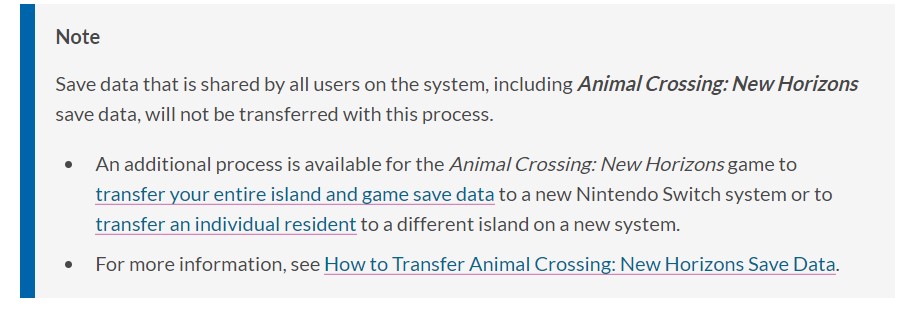
There is yet another page of instructions to guide you through how to transfer your entire island and game save data for AC:NH. You even have to download a separate app on both systems, called the Island Transfer Tool, to move this saved data between systems. It boggles my mind as to why Nintendo has made accessing save data for this title so difficult and convoluted. This is the only instance in my entire gaming history where I had no way to access my save data for a videogame.
I did not realize that my save data was not being kept on my Nintendo Switch at all. I would be willing to bet the majority of Animal Crossing players have no idea that their individual save data cannot be accessed directly on their device. While I appreciate Nintendo providing an online backup of save data for this title, my impression was that I would still have access to my save data on my console.
HOw I Got My Island Back
So how was I able to get my island save data back without access to my original console? By calling Nintendo’s excellent customer service and explaining my predicament. Turns out it is pretty easy to do as long as you are a current Nintendo Switch online subscriber with online island save data backup enabled. The very helpful and cheery representative was able to walk me through the steps necessary to access my Animal Crossing save data. The whole process took no more than 15 minutes and, to be honest, seems like a much simpler way to transfer New Horizons save data than the “correct” way.
At the end of the day, I’m just glad I will get the chance to continue living the island life on my original island without having to start over again. The idea of having to start over from scratch was pretty daunting. Collecting DIY recipes and completing sets of items was not something I would enjoy doing a second time.
But who am I kidding? Animal Crossing fans the world over will be doing exactly that whenever the next installment comes out. After all, that’s what the loyal fanbase has been doing since the first game came out all the way back in 2001.